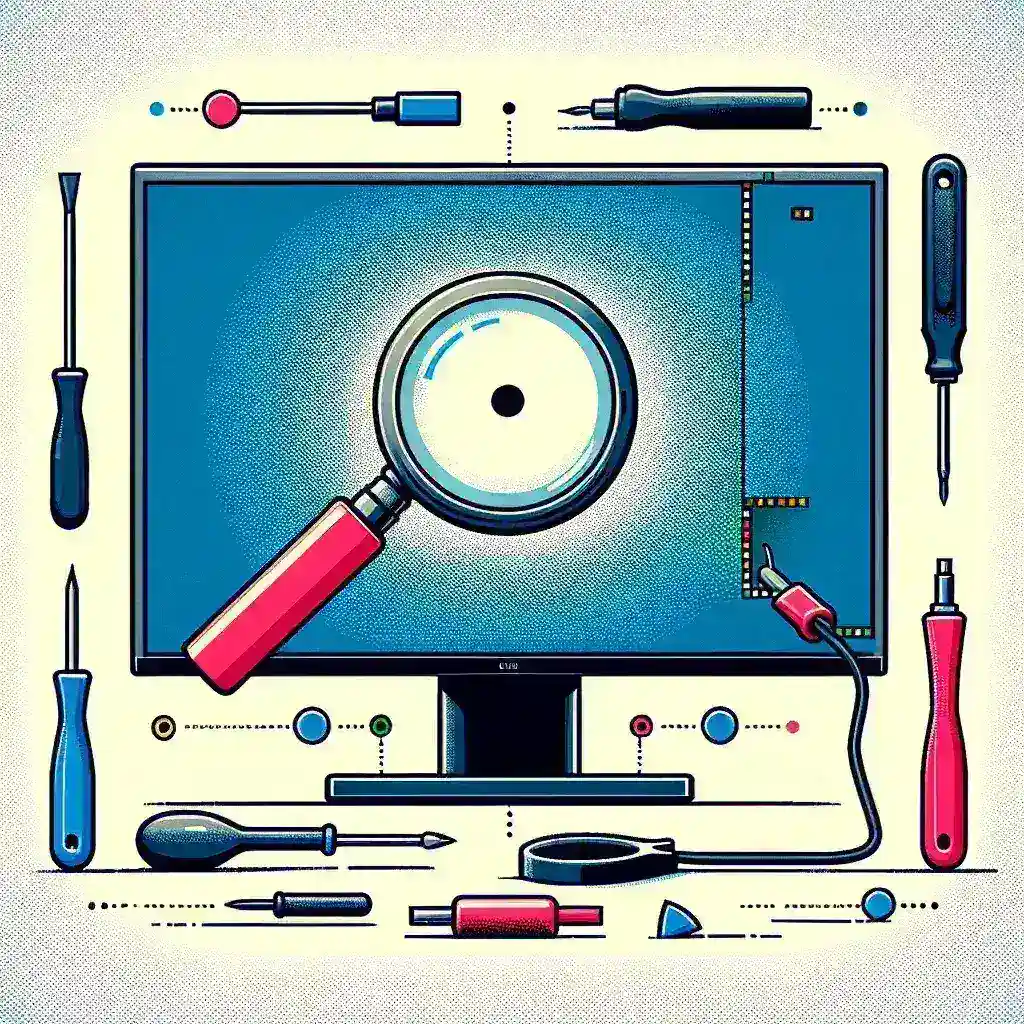Introduction
OLED monitors offer vivid colors and unparalleled contrast ratios. However, like all display technologies, they are not immune to issues such as dead pixels. A dead pixel can be a distracting black spot that may ruin your viewing experience. Luckily, there are methods to fix a dead pixel on an OLED monitor, and this guide will walk you through them step-by-step.
Understanding Dead Pixels
Before diving into fixing a dead pixel, it’s essential to understand what they are. A dead pixel is a pixel on a display that remains unlit or black, not displaying any color. This can happen for various reasons and is more common in older or cheaper screens.
| Pixel Type | Behavior |
|---|---|
| Stuck Pixel | Remains on a single color |
| Dead Pixel | Always black |
Identifying a Dead Pixel
Identifying a dead pixel is relatively straightforward:
- Look for small, consistently black dots on your screen.
- Check the pixel against a white background to notice it better.
- Try using a dead pixel finder software to identify it more quickly.
Methods to Fix Dead Pixels
1. Pressure Method
The pressure method involves applying gentle pressure to the dead pixel to try to re-energize it. Here’s how:
- Turn off your monitor.
- Take a soft cloth and wrap it around your finger.
- Press gently on the dead pixel without applying too much force.
- Turn the monitor back on while still applying pressure.
2. Software Solutions
Various software applications can help fix stuck or dead pixels. These work by rapidly cycling colors on and off to re-energize stuck pixels. Here are a few popular options:
- PixelHealer
- JScreenFix
- UDPixel
3. Using a Soft Cloth and Circular Motion
This method involves massaging the dead pixel area in a circular motion:
- Turn off your monitor.
- Place a soft cloth between the screen and your finger.
- Gently press and rub the area in small circles for a few minutes.
- Turn the monitor back on to see if the dead pixel has been revived.
4. Professional Repair Services
If the above methods do not work, you may consider professional repair services. Authorized service centers can handle dead pixel repairs but be aware this might be costly and time-consuming.
Preventing Dead Pixels
Although it’s impossible to prevent dead pixels entirely, there are steps you can take to minimize the risk:
- Purchase high-quality monitors from reputable brands.
- Handle your monitor with care; avoid physical shocks.
- Keep your screen clean and free from dust.
Conclusion
A dead pixel on an OLED monitor can be an annoyance, but it doesn’t necessarily mean you need a new screen. By trying the above methods, you might be able to fix the dead pixel yourself. Should these methods fail, professional repair services remain an option. Learning how to identify, fix, and prevent dead pixels ensures a long-lasting, vivid display experience.